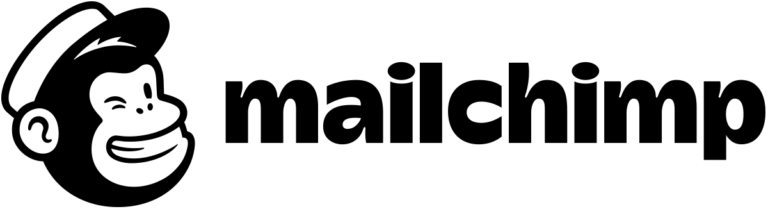
Mailchimp is one of the most popular email newsletter tools on the market. The usability is very much appreciated by many marketing managers around the world.
Naturally, we are looking for ways to transfer data from NetSuite to MailChimp. Common questions we have when we look for options to integrate:
Here, Alta Via has developed a simple approach. No middleware is needed. Only the email address is pushed from NetSuite to Mailchimp and then synced going forward. The solution is very basic but customizable to the needs of our customers.
In this process, NetSuite is considered to be the leading system for master data (customer’s email address), whereas the email newsletter subscription status is managed in MailChimp.
After installation and configuration of the bundle, and as a first step you need to define your relevant customers, which shall become part of campaigns in MailChimp, through a saved search. The definition is important, as your customer data is precious and you might not want to share all of them.
The name of that search has to be entered in the general settings of your NetSuite account.
Note: Not all customers that you defined to be relevant will be replicated, but only the ones that have the appropriate opt-in status.
NetSuite has four statuses for email newsletters:
Your relevant customers then can be synchronized to the MailChimp account. If the status is one of Soft Opt-In or Soft Opt-Out then the customer email is synced to MailChimp in the status of “pending”, meaning that the customer will receive an email from MailChimp to subscribe to a campaign.
If the customer opted-in (Confirmed Opt-In), then the customer’s email is synced to MailChimp in the status of “subscribed”, so no additional subscription email will be sent to the customer.
Note: Still in all MailChimp emails you should ensure that the customer can unsubscribe from a campaign.
Customers are added as members to the configured MailChimp member list. When customer synchronization is started, then NetSuite also reads the subscription status of the customer in MailChimp. If the customer unsubscribed, this status is also stored in the NetSuite system for information.
Note: Subscription status in NetSuite might not be up to date with the status in MailChimp, only after re-syncing the data is up to date.
Written by Georg Walther
Your registration has been successfully recorded. You will receive a confirmation email shortly. If you do not receive it, please check your spam folder.
If you have any questions, we are always happy to assist you. You can reach us at marketing@altavia.de.
Ihre Anmeldung wurde erfolgreich registriert. In Kürze erhalten Sie eine Bestätigungs-E-Mail. Falls Sie diese nicht erhalten, prüfen Sie bitte Ihren SPAM-Ordner.
Falls Sie Fragen haben, stehen wir Ihnen jederzeit gerne zur Verfügung. Sie erreichen uns unter marketing@altavia.de
Your registration has been successfully recorded. You will receive a confirmation email shortly. If you do not receive it, please check your SPAM folder. If you have any questions, we are always happy to assist you. You can reach us at marketing@altavia.de
Ihre Anmeldung wurde erfolgreich registriert. In Kürze erhalten Sie eine Bestätigungs-E-Mail. Falls Sie diese nicht erhalten, prüfen Sie bitte Ihren SPAM-Ordner.
Falls Sie Fragen haben, stehen wir Ihnen jederzeit gerne zur Verfügung. Sie erreichen uns unter marketing@altavia.de
 ×
×